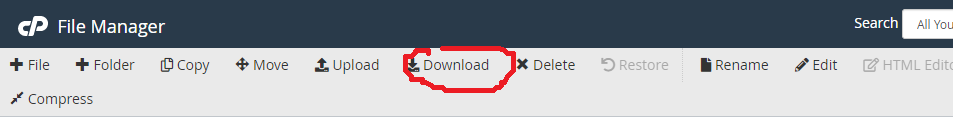1) Login to your cPanel account. You can log in to the cPanel by referring to the KB here.
2) After login, go to File manager Option under the Files tab.

3) It will lead you to the File Manager and select the file which you wish to download.
4) After that click on the download option.